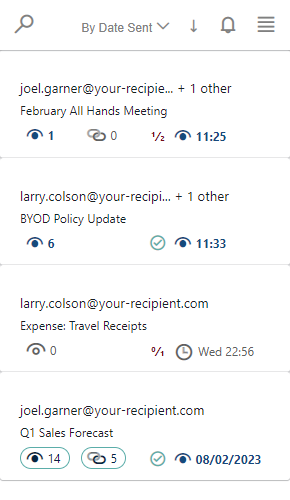
Setup in seconds
Choose your plan
Install Add-In
Start sending Emails
Why Aftersend?
Trapped in the past, ready to evolve.
Email data is trapped in its history originating in the early 1980s, the simple mail transport protocol (smtp) designed to send emails does not have the ability to provide tracking information or how your email has been viewed, and yet it is still being used as a primary method of communication over 40 years later.
Modern intelligence for your emails.
Transparency of your mail’s read status is a natural and useful part of a messaging app, allowing you to make informed decisions on your interaction with the recipients. Aftersend has developed smtpi simple mail transport protocol intelligence which works by tracking every email allowing us to show you valuable insights.
More than
just ‘Read Receipts’.
A simple extension for Microsoft Outlook, Aftersend gives you insights on every email you send from your mailbox on desktop and mobile* devices. Read receipts can be declined, but Aftersend delivers near real-time viewing insights every time the email is opened, forwarded*, replied to* or a link is clicked.
No fluff, just facts.
Sometimes, the numbers are all you need. That’s why we pride ourselves on delivering comprehensive email insights with a click. No unnecessary features and no hefty price tag. Just the information you need, when you need it.
See Pricing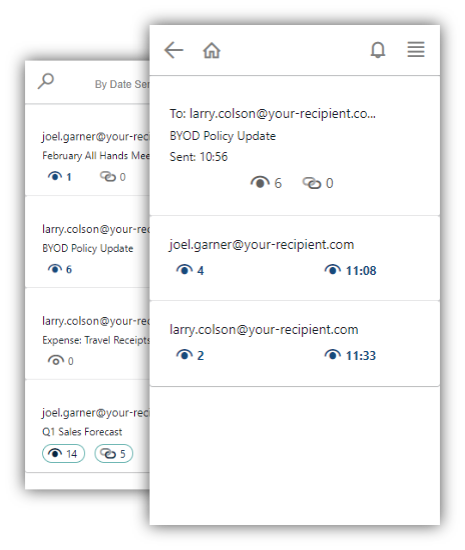
There when you need it.
We designed Aftersend to seamlessly blend with Outlook’s user interface whilst giving you the power to hide and open the interface panel itself at a click. Our retractable sidebar allows you to enjoy the classic Outlook experience whenever it suits you.
How it works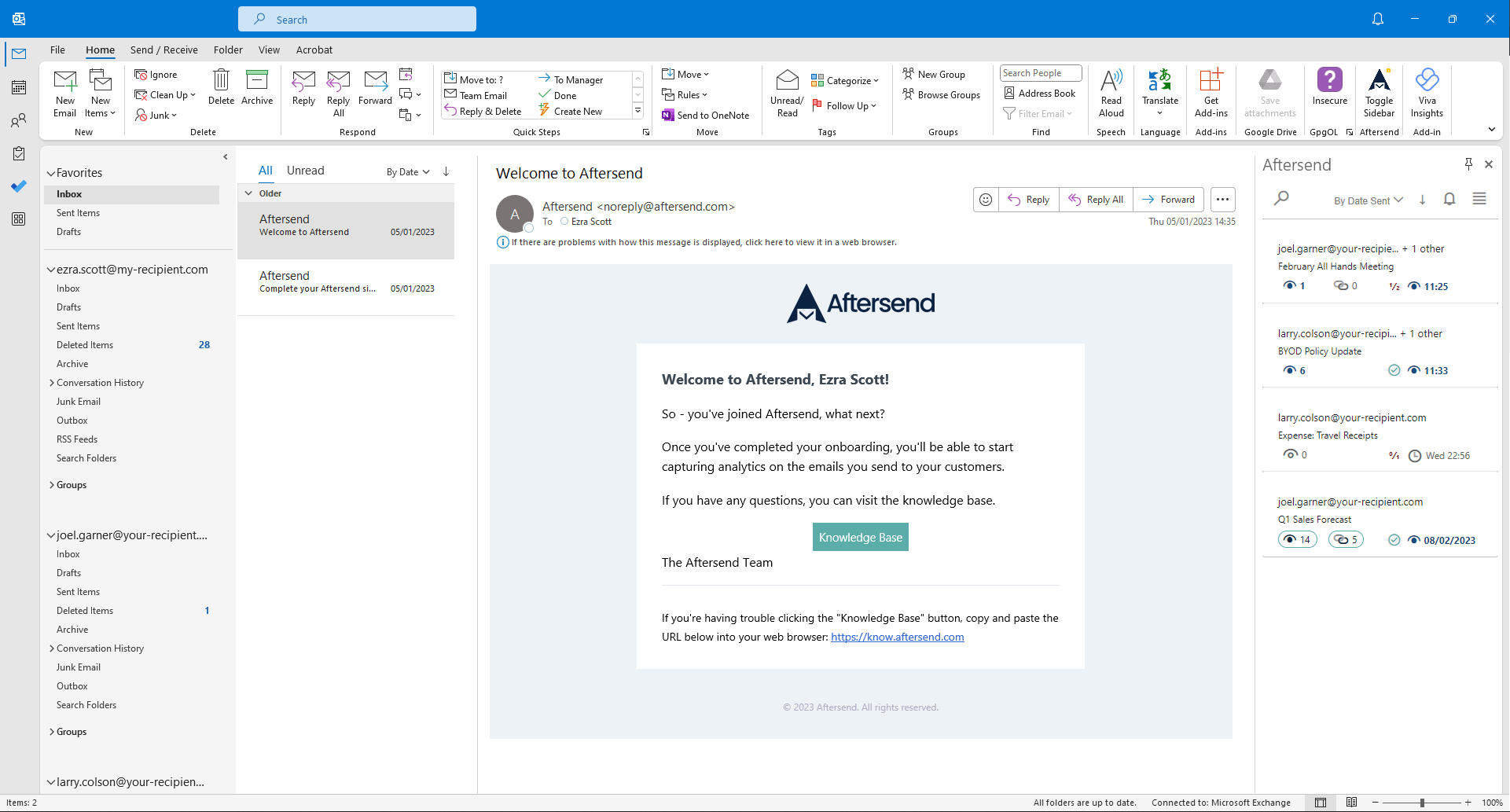
A tool for everyone.
Aftersend is designed to give you more information about your emails. Whether you’re an accountant chasing payments or a sales executive following up leads, if you send emails in Outlook, then this tool is for you.
Maintain customer service
Relationships with customers, clients, and suppliers are critical for business success. Aftersend’s insights lets you know when your emails are engaging your recipient.
Improve sales engagement
Aftersend gives you data on repeat viewings of your email, so you can see when your email has been opened initially, and understand how it has been engaged with thereafter.
Manage projects
Aftersend allows you to communicate with your team through a single channel and have visibility that they are up-to-date with your project actions and progress.
Chase payments
Emails are often missed, but in some cases, they are avoided. Aftersend’s insights allow you to see exactly when a recipient has opened an email, so you can act swiftly to secure payments.
Resolve disputes
Not every email is gratefully received. Some parties may be resistant to open communication. Aftersend insights can show you exactly where resistance occurs, so you can work intelligently to encourage collaboration.
Pursue unread emails
Important emails might not be read by everyone in your team. Aftersend can highlight interactions to allow you to see who has and hasnt opened your email with easy to use filters.*
Focus your efforts
With Aftersend, you can gain knowledge of which recipients are actively reading your messages in real time, so you can focus your efforts on the people that matter.
Did it get there?
We've all experienced it when our emails don't reach our contacts 'for some strange reason' Aftersend can help you understand if email gets delivered.
How it works.
Install in 60 seconds
Aftersend set up has been created with the user in mind. We’ve created an effortless, hassle-free installation process that is as fast as it is simple.
Send as normal
Aftersend is an extension for your Outlook application, so your emails will be received as normal by your recipients.
Engage insights
Gain incisive information about your emails. Aftersend allows you to see who has opened your email, when they have read it, and any clicks or follow-throughs they complete.
Frequently asked questions
How accurate is email tracking?
Email tracking relies heavily on the information provided by the recipient, such as the software and device they are using which is provided by the email client. For location information, we use their IP address and third-party data. The accuracy of email tracking can be reduced by certain email clients. We are very transparent when it comes to the data we receive, and you will see on all open and click events what and where the events were generated from.
Can I track emails sent to multiple recipients?
In the case of Aftersend Solo and Team, you can only track an email, not a recipient. This means that if you send an email to three recipients, then you will see the combined open and click events for those three recipients. In the case of Aftersend Enterprise, we are able to offer per-recipient tracking. This means you are able to send one email to three recipients and see a breakdown of which recipient has opened the email and clicked links within it.
Can a recipient tell if I'm tracking their emails?
Each email client is different, however, most email clients allow the user to configure their experience. If an email client allows automatic image downloads then the tracking experience will be transparent. If an email client disallows automatic image downloads, then the user will be prompted to download the tracking image manually.
Pricing plans.
With streamlined features come streamlined costs. No matter how you use email insights, we have a plan for you.
Privacy by design
We respect privacy and we are determined to protect the data of both users and non-users alike. As such, any anti-spam or softwares intended to block data insights will inhibit the use of Aftersend. In the interest of data privacy, Aftersend cannot guarantee 100% accurate information at all times.
* Features vary from plan to plan.